
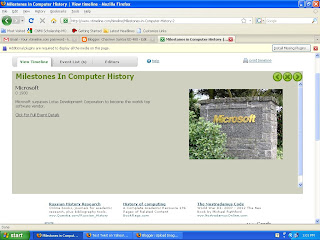
"Happy Valentines Day to all!" Today, in class we worked on timelines. We used a free online source (right) to create a timeline of our life using 8 events that happened in our life. The one thing that I liked about this online software is that it is "FREE" Another thing that i liked was that we didn't have to create a timeline, it was already made, we just had to plug in the dates and the description of events. I also liked how we are able to print it out. I would use timelines on line in my classroom by first printing out a blank timeline with a topic on maybe social studies. Only have the dates of the terms that each president was in office and have students plug in the names of the Presidents on the right side. I would also do an activity like what we did today. A Life Timeline. Have students do their own Likfe Timeline but limit the events to 3. This online source is very useful. I'm glad I was introduced to it!
The image to the left is another free online source called www.xtimeline.com that allows anyone to create timelines. All you need to do is to sign up for it and you can go right away to create any timeline you wish. This site compared to the other, I prefer to use because you're not really limited. You can download imgaes that go along with your events in your timeline. The teach-nology timeline website does not really have much to do in but it is simple to work with. Simple os better. Less is more. The one problem with xtimeline is that, there's so much that is required to do. Like for example, tags for each event is a "must" to enter inorder for the event to be saved. But other than that, I would reccomend both sites to others and would use it in my classroom.
Friday, February 13, 2009
Timeline February 14, 2009
Posted by Chasmyn at 8:21 PM
Subscribe to:
Post Comments (Atom)

0 comments:
Post a Comment